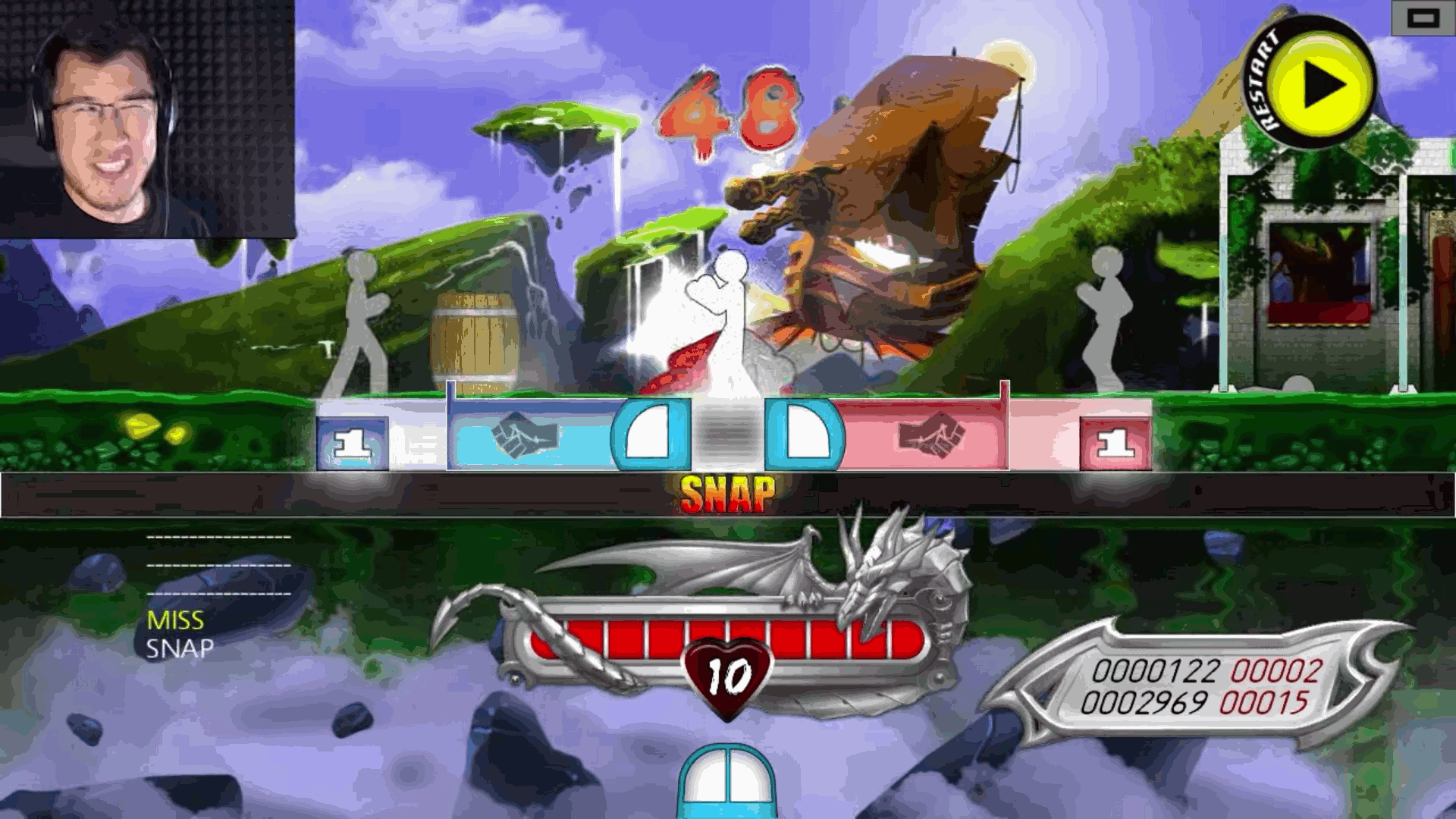The following images have been collected from the galaxy far far away...
These images were acquired in Full HD resolution (1920x1080). It gives a lot of headroom for editing and future usage (wallpaper).



Images are cropped and ready for collaboration. Since these images were quite good looking. There was not much editing to do.
The Challenger image was taken at an angle, so it needs to be rotated.
Both the Challenger and the Mustang imaged were tuned a bit to make the color pop out even more.
However, the changes were barely noticeable.



This is the result collage created by the above images. There were options for compression prior to export.
One image was exported as level 9 compression, and the other was exported with no compression at all.
Upon close-up investigation, there was no big difference between the two. However, the size was dramatically different
The uncompressed image was 7.92MB, and the other was 1.78MB.
| Uncompresed | Compressed |
|---|---|

|

|
| Right click > Save Image to get the Full HD version | |
| Image Type | JPEG | GIF | BMP | PNG |
|---|---|---|---|---|
| Image File |

|

|

|

|
| Size | 28.7KB | 60.6KB | 484KB | 210KB |
| Conclusions |
In this particular case, we can see that all image types other than JPEG offer unnoticeable quality increase, but always come with a cost of bigger file size. In the case of GIF, it even decreases the quality of the image due to the color range constrain. JPEG type clearly wins the internet for today with the goal medal for quality/size ratio. p/s: cat GIFs are still the best, no matter how bad the quality is. lol |
|||
Last but not least, the cropped and reduced version of the original rainbow image:
.jpg)